Blog
How to add your work email to your Gmail
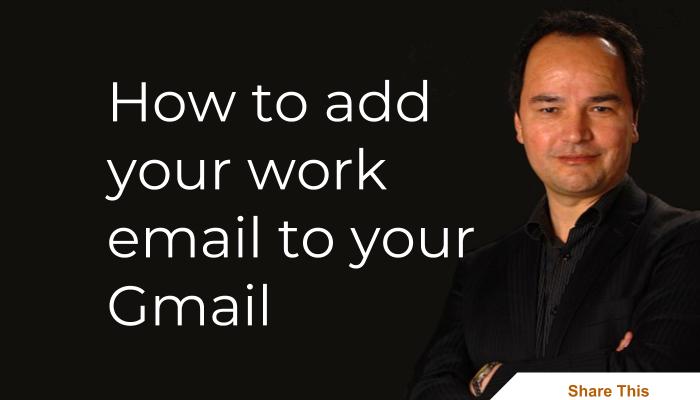
I have some clients that primarily use Gmail but they also want to be able to access their business emails with us inside their Gmail account. Here's how to do it:
- Open your Settings in Gmail - click the little cog in the top right of Gmail then click Settings:
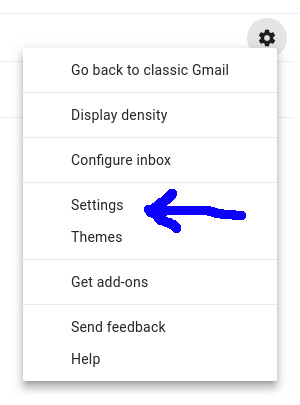
- Click "Accounts and Import" then "Add a mail account":
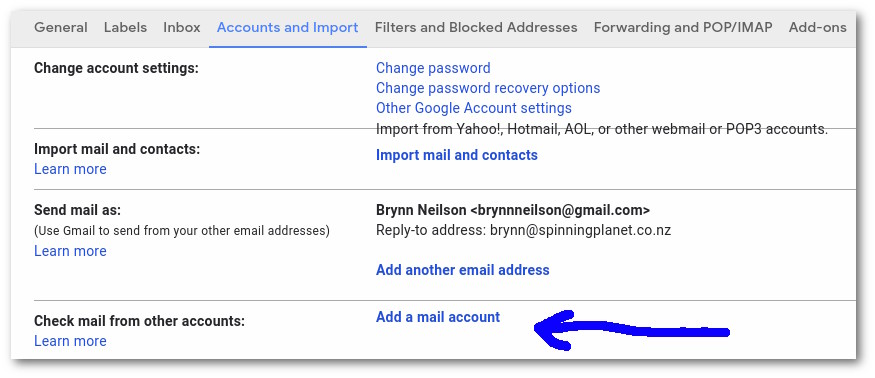
- Add your email address like this:
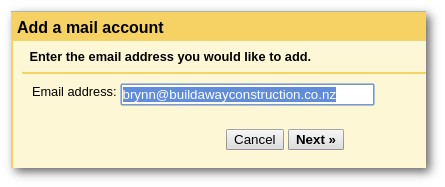
- Choose POP3 on the next screen:
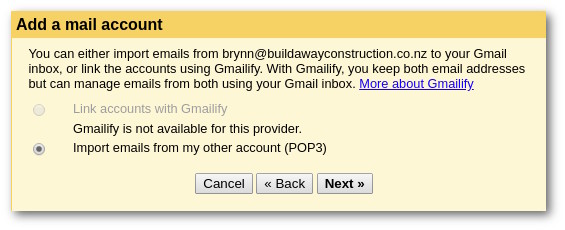
- Add in the username and password sent to you by Spinning Planet and make sure the "POP Server" is secure.spinningplanet.co.nz:
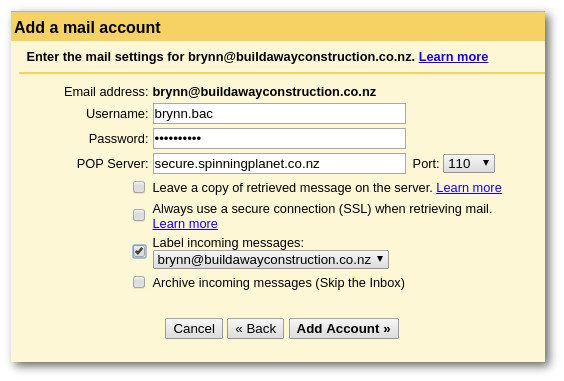
- On the next screen click "Yes, I want....":
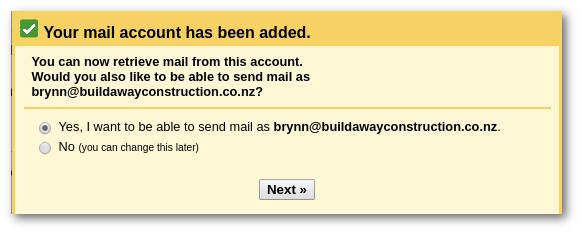
- Add your name and tick "Treat as an alias":
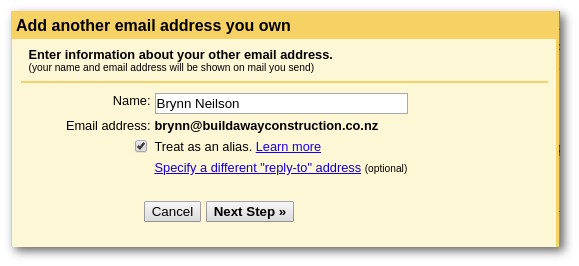
- Now add your username and password for the outgoing SMTP server. Ensure that the "SMTP Server" is secure.spinningplanet.co.nz using port 465 and SSL:
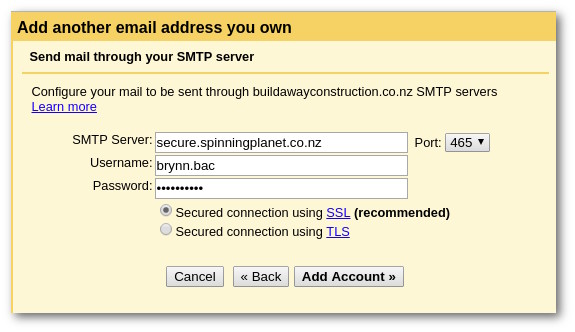
That's it. Now you can send and receive email from your business email address from inside your Gmail.
brynn :-)
 About
About
Brynn- Open your Settings in Gmail - click the little cog in the top right of Gmail then click Settings:


